March is here and it’s time to start thinking about spring cleaning! After a year of working from home, your computer and technology may need the most clean-up. Jeff McDermott, president of American Technology Specialists shares his “Top 10 Tips” to get organized this spring-cleaning season.
- Data Backups! – Most businesses are not backing up all their data as it is spread out into various locations like laptops, phones, emails, etc. Take a few minutes to find the crucial data and make sure you are creating duplicates. A great service is for individuals/families is Google Drive, which offers a multi-device syncing solution for a very affordable cost. Companies with servers and cloud systems – partner with a local IT Consultant to design an appropriate backup system.
- Plan for the Weather – The experience of the Midwest this year demonstrates that anyone at any time can be brought offline. Make sure your IT systems have adequate battery backups to stay online during brief outages.
- Personal Data Security – More and more data breaches are causing personal data to be sold on the dark web. It is worth a check. Utilize a local consulting company to have your business records searched on the dark web for potential compromises. Individuals can also sign up for credit monitoring for nominal fee thru companies like Equifax.
- Don’t go Phishing – Phishing is the term used to describe the tricky emails sent to individuals and businesses trying to trick them into giving away personal data like passwords or other credentials. A simple way to avoid these is to look at the addresses sending the emails. Typically, you’ll see they are sent from non-related domains. Businesses can sign up for a service that trains users on how to recognize these types of emails, or subscriptions that help filter the emails before they get to the users.
- Upgrade Old Equipment – More time is lost waiting for a computer to do something than you realize. If your computer is five years old, its likely time for a refresh. Prices are very affordable, and the productivity increase is worth the investment.
- Invest in Extra Power Accessories – these items do wear out, so it’s always nice to have extras for when you travel, at the office, or on standby for when the ones you have fail.
- Do the Updates! – It can be annoying how often each device you own requests updates. But most are for good reasons. Prioritize the network devices, personal communication, and business devices that contain private information. There are automated tools that handle this for fleets of equipment, such as found in businesses, so consider having a qualified company help install and manage patch management and security update products.
- Check Your Subscription Bills – Cloud subscriptions are a now a big part of business IT spend. You can bet the providers won’t be watching your usage or costs, so you should. There is always savings to be found by analyzing these costs, or having a provider review them for you. Most products can be bought for below retail, including Office365.
- Upgrade Your Zoom Game – Zoom has utilities that help enhance your backgrounds, or you can upgrade your audio/lighting for a more professional client experience.
- Quarantine Janitorial – You’d be surprised how much dust collects in your home computer. Buy a can of compressed air and take your home PC outside for a quick blow out. It increases the life and lowers the heat it generates.